The problem is when you entry an input with scanner ,it shows on console. I want them to shown in an order. I want them shown like a matris. But with nextInt method all shows bottom of each other.
I want a console output like this:
But with nextInt() method your new int shows on nextLine like this:
How can i show multiple variables in same line with scanner?
import java.util.Scanner;
public class ProbilityMatrixTest {
static int M;
static int N;
static float[][] matrixX;
static float[][] matrixY;
static boolean isProbilityMatrix;
public static void main(String[] args) {
initiate();
testMatrix(matrixX);
System.out.println();
multiplyMatrix();
testMatrix(matrixY);
}
public static void initiate() {
Scanner sc = new Scanner(System.in);
System.out.print("Enter the row and column size of matrix : ");
M = sc.nextInt();
N = sc.nextInt();
System.out.println();
matrixX = new float[M][N];
System.out.println("Enter values of " + M + "x" + N + " matrix :");
for (int j = 0; j < N; j++) {
for (int i = 0; i < M; i++) {
matrixX[i][j] = sc.nextFloat();
}
}
}
public static void testMatrix(float[][] givenMatrix) {
isProbilityMatrix = true;
if (M != N) {
isProbilityMatrix = false;
}
for (int j = 0; j < N; j++) {
float rowVariablesTotal = 0;
for (int i = 0; i < M; i++) {
rowVariablesTotal += givenMatrix[i][j];
if (givenMatrix[i][j] < 0) {
isProbilityMatrix = false;
}
}
if (rowVariablesTotal != 1.0f) {
isProbilityMatrix = false;
}
}
System.out.print("TEST RESULT : ");
if (isProbilityMatrix) {
System.out.println("Probility matrix");
} else {
System.out.println("not Probility matrix");
}
}
public static void multiplyMatrix() {
matrixY = new float[M][N];
for (int i = 0; i < M; i++) {
for (int j = 0; j < N; j++) {
float newMatrixVariable = 0;
for (int a = 0; a < M; a++) {
newMatrixVariable += (matrixX[i][a] * matrixX[a][j]);
}
matrixY[i][j] = newMatrixVariable;
}
}
System.out.println("The square of given matrix:");
for (int j = 0; j < M; j++) {
for (int i = 0; i < N; i++) {
System.out.print(matrixY[i][j] + " ");
}
System.out.println();
}
}
}
