I'm trying to install MySQL on my Amazon Linux instance following these set of commands:
(Taken from here):
wget https://dev.mysql.com/get/mysql57-community-release-el6-11.noarch.rpm
yum localinstall mysql57-community-release-el6-11.noarch.rpm
yum remove mysql55 mysql55-common mysql55-libs mysql55-server
yum install mysql-community-server
service mysqld restart
mysql_upgrade -p
However, when I run:
service mysqld restart
I get the following error message:
Running the same command prefixed with sudo gets the following error message:
And then running:
mysql_upgrade -p
Produces the following error message:
A little bit lost on how to tackle this problem. Any ideas?