I am currently building a JavaFX application using IntelliJ IDE(INTELIJ IDEA 2017.1.6 version precisely). Running the application has been fine and great until I wanted to build the artifacts or bundle the application but unfortunately, It has refused to build or rebuild the project. I have tried
File > Invalidate Caches / Restart...
and also tried:
sudo git clean -dfx
(but it removed the .idea, build and lib folder that contains the libraries needed to the application to run - thank God I already had the backup of the folder so I was able to replace it as it couldn't run also)
as described here java.lang.NoClassDefFoundError: org/apache/tools/ant/util/ReaderInputStream vaadin+gradle+intelliJ
I also tried (NoClassDefFound: org/apache/tools/ant/util/ReaderInputStream) out. But this project is using Intelij default JavaFX build without gradle.
project.iml file contents:
<?xml version="1.0" encoding="UTF-8"?>
<module type="JAVA_MODULE" version="4">
<component name="FacetManager">
<facet type="hibernate" name="Hibernate">
<configuration>
<datasource-map>
<unit-entry name="major:hibernate.cfg.xml" />
</datasource-map>
<naming-strategy-map />
<deploymentDescriptor name="hibernate.cfg.xml" url="file://$MODULE_DIR$/src/major/MembershipAccount.hbm.xml" />
<deploymentDescriptor name="hibernate.cfg.xml" url="file://$MODULE_DIR$/src/major/hibernate.cfg.xml" />
</configuration>
</facet>
</component>
<component name="NewModuleRootManager" inherit-compiler-output="true">
<exclude-output />
<content url="file://$MODULE_DIR$">
<sourceFolder url="file://$MODULE_DIR$/src" isTestSource="false" />
<sourceFolder url="file://$MODULE_DIR$/resources" type="java-resource" />
</content>
<orderEntry type="inheritedJdk" />
<orderEntry type="sourceFolder" forTests="false" />
<orderEntry type="library" name="Hibernate 5.2.16-5.2.16" level="project" />
<orderEntry type="library" name="mysql:mysql-connector-java:5.1.46" level="project" />
<orderEntry type="library" name="mysql:mysql-connector-java:5.1.40" level="project" />
<orderEntry type="library" name="de.jensd:fontawesomefx-commons:9.1.2" level="application" />
<orderEntry type="library" name="de.jensd:fontawesomefx-fontawesome:4.7.0-9.1.2" level="application" />
<orderEntry type="library" name="de.jensd:fontawesomefx-emojione:3.1.1-9.1.2" level="application" />
<orderEntry type="library" name="de.jensd:fontawesomefx-icons525:4.2.0-9.1.2" level="application" />
<orderEntry type="library" name="de.jensd:fontawesomefx-weathericons:2.0.10-9.1.2" level="application" />
<orderEntry type="library" name="org.controlsfx:controlsfx:8.40.12" level="project" />
</component>
</module>
EDIT:IT IS USING IT'S DEFAULT BUILD TOOL SEE ATTACHED IMAGE
Please, I really need to deploy this. any help or suggestion is highly appreciated.