I use cv.imread to read a png file in python. When I then use cv.imwrite function to immediately save the image i then find that the colours in the image have changed slightly. I am trying to perform character recognition on this image and the OCR performs far less well on the image in python than the original image.
The first image is the original, and the second is the saved one with OpenCV.
We can see that the green has changed slightly and whilst this does not seem important it affects the OCR and I therefore imagine that other changes are happening to the png. Does anyone know why this might be and how i can resolve this.
The code is as follows
img = cv2.imread('file.png')
cv2.imwrite('out.png', img)
When I run file.png in tesseract for character recognition I get great results but when I run out.png in tesseract far less words get recognised correctly.