First of all, zlib does not support extracting zip files.
I recommend formidable for handling files because
- its battle tested
- most widely used
- avoids writing boilerplate plate code like reading filestream from request, storing and handling errors
- easily configurable
Prerequisites
Install dependencies using npm i -S extract-zip formidable express or yarn add extract-zip formidable express
Bare minimal solution for your problem with formidable and extract-zip
const express = require('express');
const fs = require('fs');
const extract = require('extract-zip')
const formidable = require('formidable');
const path = require('path');
const uploadDir = path.join(__dirname, '/uploads/');
const extractDir = path.join(__dirname, '/app/');
if (!fs.existsSync(uploadDir)) {
fs.mkdirSync(uploadDir);
}
if (!fs.existsSync(extractDir)) {
fs.mkdirSync(extractDir);
}
const server = express();
const uploadMedia = (req, res, next) => {
const form = new formidable.IncomingForm();
// file size limit 100MB. change according to your needs
form.maxFileSize = 100 * 1024 * 1024;
form.keepExtensions = true;
form.multiples = true;
form.uploadDir = uploadDir;
// collect all form files and fileds and pass to its callback
form.parse(req, (err, fields, files) => {
// when form parsing fails throw error
if (err) return res.status(500).json({ error: err });
if (Object.keys(files).length === 0) return res.status(400).json({ message: "no files uploaded" });
// Iterate all uploaded files and get their path, extension, final extraction path
const filesInfo = Object.keys(files).map((key) => {
const file = files[key];
const filePath = file.path;
const fileExt = path.extname(file.name);
const fileName = path.basename(file.name, fileExt);
const destDir = path.join(extractDir, fileName);
return { filePath, fileExt, destDir };
});
// Check whether uploaded files are zip files
const validFiles = filesInfo.every(({ fileExt }) => fileExt === '.zip');
// if uploaded files are not zip files, return error
if (!validFiles) return res.status(400).json({ message: "unsupported file type" });
res.status(200).json({ uploaded: true });
// iterate through each file path and extract them
filesInfo.forEach(({filePath, destDir}) => {
// create directory with timestamp to prevent overwrite same directory names
extract(filePath, { dir: `${destDir}_${new Date().getTime()}` }, (err) => {
if (err) console.error('extraction failed.');
});
});
});
// runs when new file detected in upload stream
form.on('fileBegin', function (name, file) {
// get the file base name `index.css.zip` => `index.html`
const fileName = path.basename(file.name, path.extname(file.name));
const fileExt = path.extname(file.name);
// create files with timestamp to prevent overwrite same file names
file.path = path.join(uploadDir, `${fileName}_${new Date().getTime()}${fileExt}`);
});
}
server.post('/upload', uploadMedia);
server.listen(3000, (err) => {
if (err) throw err;
});
This solution works for single/multiple file uploads. The one problem with this solution is, wrong file types will get uploaded to uploaded directory though server throw error.
To test with postman: