- I have a base class
SecurePagewhich inherit fromUserControl. - Every 'page' inside of the app inherit from
SecurePage. - I want to define in the default
StyleofSecurePageaVisualStateGroupwith someVisualStates.
The problem is, that in the derived classes are none of these VisualStates available.
var states = VisualStateManager.GetVisualStateGroups(this);
Returns an empty list.
If I copy my XAML VisualState definition and paste it into my DerivadedFooSecurePage, I can easily go to the state:
VisualStateManager.GoToState(this, "Blink", false);
Same problem as described here: VisualState in abstract control
Some more Details
SecurePage
[TemplateVisualState(GroupName = "State", Name = "Normal")]
[TemplateVisualState(GroupName = "State", Name = "Blink")]
public class SecurePage: UserControl
{
public SecurePage()
{
DefaultStyleKey = typeof(HtSecurePage);
}
}
<Style TargetType="basic:SecurePage">
<Setter Property="FontSize" Value="14"/>
<Setter Property="Template">
<Setter.Value>
<ControlTemplate TargetType="basic:SecurePage">
<Grid>
<VisualStateManager.VisualStateGroups>
<VisualStateGroup x:Name="Signals">
<VisualState x:Name="Normal"/>
<VisualState x:Name="Blink">
<Storyboard>
<ColorAnimationUsingKeyFrames Storyboard.TargetProperty="(Border.BorderBrush).(SolidColorBrush.Color)" Storyboard.TargetName="border">
<EasingColorKeyFrame KeyTime="0:0:0.4" Value="#FF3AFF00">
<EasingColorKeyFrame.EasingFunction>
<BounceEase EasingMode="EaseIn" Bounciness="3" Bounces="4"/>
</EasingColorKeyFrame.EasingFunction>
</EasingColorKeyFrame>
</ColorAnimationUsingKeyFrames>
</Storyboard>
</VisualState>
</VisualStateGroup>
</VisualStateManager.VisualStateGroups>
<ContentPresenter Content="{TemplateBinding Content}"/>
<Border
x:Name="border"
BorderThickness="5"
BorderBrush="Transparent"
IsHitTestVisible="False"/>
</Grid>
</ControlTemplate>
</Setter.Value>
</Setter>
</Style>
InfoPage
Info.xaml.cs
namespace Views.General
{
public partial class Info
{
public Info()
{
InitializeComponent();
}
}
}
Info.xaml
<basic:SecurePage
x:Class="Views.General.Info"
xmlns="http://schemas.microsoft.com/winfx/2006/xaml/presentation"
xmlns:x="http://schemas.microsoft.com/winfx/2006/xaml"
xmlns:mc="http://schemas.openxmlformats.org/markup-compatibility/2006"
xmlns:d="http://schemas.microsoft.com/expression/blend/2008"
xmlns:i="http://schemas.microsoft.com/expression/2010/interactivity"
xmlns:basic="clr-namespace:Foo.PlcFramework.Controls.Basic;assembly=Foo"
FontSize="14">
<Grid>
<TextBlock Text="HelloWorld"/>
</Grid>
</basic:SecurePage>
Live Debugging
states = 0- Nothing happens after calling
VisualStateManager.GoToState(this, "Blink", false);
states = 0- Nothing happens after calling
VisualStateManager.GoToState(this, "Blink", false);
Copy the VisualState into the derivaded class
namespace Views.General
{
[TemplateVisualState(GroupName = "State", Name = "Normal")]
[TemplateVisualState(GroupName = "State", Name = "Blink")]
public partial class Info
{
public Info()
{
InitializeComponent();
var states = VisualStateManager.GetVisualStateGroups(this);
VisualStateManager.GoToState(this, "Blink", false);
}
}
}
<basic:SecurePage
x:Class="Views.General.Info"
xmlns="http://schemas.microsoft.com/winfx/2006/xaml/presentation"
xmlns:x="http://schemas.microsoft.com/winfx/2006/xaml"
xmlns:mc="http://schemas.openxmlformats.org/markup-compatibility/2006"
xmlns:d="http://schemas.microsoft.com/expression/blend/2008"
xmlns:i="http://schemas.microsoft.com/expression/2010/interactivity"
xmlns:basic="clr-namespace:Foo.PlcFramework.Controls.Basic;assembly=Foo"
FontSize="14">
<Grid>
<VisualStateManager.VisualStateGroups>
<VisualStateGroup x:Name="Signals">
<VisualState x:Name="Normal"/>
<VisualState x:Name="Blink">
<Storyboard>
<ColorAnimationUsingKeyFrames Storyboard.TargetProperty="(Border.BorderBrush).(SolidColorBrush.Color)" Storyboard.TargetName="border">
<EasingColorKeyFrame KeyTime="0:0:0.4" Value="#FF3AFF00">
<EasingColorKeyFrame.EasingFunction>
<BounceEase EasingMode="EaseIn" Bounciness="3" Bounces="4"/>
</EasingColorKeyFrame.EasingFunction>
</EasingColorKeyFrame>
</ColorAnimationUsingKeyFrames>
</Storyboard>
</VisualState>
</VisualStateGroup>
</VisualStateManager.VisualStateGroups>
<TextBlock Text="HelloWorld"/>
<Border
x:Name="border"
BorderThickness="5"
BorderBrush="Transparent"
IsHitTestVisible="False"/>
</Grid>
</basic:SecurePage >
states = 0- After calling
VisualStateManager.GoToState(this, "Blink", false);the state is changed!!
I just want to define the state in the XAML Style definition of SecurePage and go to the state in any derivaded class!