I've written the following code. I would like a pyramid split by gender. Instead, I'm getting half a pyramid with the other half not visible. I have four columns in my excel file: Grade, Number, Age, Gender
library(xlsx)
library(ggplot2)
library(plyr)
data1 <- read.xlsx("C:/Users/cameron.kashani/Documents/KPIs/R/Dummy KPI data.xlsx"
,sheetIndex=5,rowIndex=1:11,colIndex=1:4)
data1df<-data.frame(data1)
pyramid1 <- ggplot(data1df, aes(x = Grade, y = Number,fill=Age)) +
geom_bar(data=subset(data1df, data1df$Gender == "Female"), stat = "identity") +
geom_bar(data=subset(data1df, data1df$Gender == "Male"), stat = "identity") +
scale_y_continuous(breaks = seq(-50, 50, 5),
labels=abs(seq(-50, 50, 5)))+
coord_flip()+
theme_bw()
pyramid1