While I'm exploring Playground Book sample code, like this one, I find it to be very tedious to get the code to run because of Playground Book's limitations in where the code can run: only on iPad's Swift Playground.
There is no way to debug the "Sources" / Auxiliary code in iOS's Swift Playground, since all the source files are shown in un-editable plain text. You have to open the source files in Xcode to edit them, but then you can't compile or run them!
This is especially tedious for the sample code above, which uses PlaygroundValue, a persistence API that requires Playground Book format, so I still couldn't get the code to run by separating all source code into a separate Playground file to run on the Mac.
Since the sample code above is outdated, I find it to be near impossible to debug it right and get the code to run. You'd have to:
- Deploy the code on iPad. Run the Book.
- See many error messages on iPad.
- Go back to Xcode on Mac and debug them one by one, manually.
- Deploy the code on iPad again to run. Repeat the process.
- Even after all the errors are resolved, you can still be faced with cryptic "Problem Running Playground" without any further concrete explanation.
What's your workflow to productively debug and deploy code with Playground Book? Current workflow seems impractical to me I think there must be a better way, but I'm not familiar enough with Playground Book and my online research doesn't yield any reasonable workarounds.