A possible solution is to overwrite the itemChange method to restrict movement as shown below:
#include <QApplication>
#include <QGraphicsRectItem>
#include <QGraphicsView>
#include <QTableWidget>
#include <QHeaderView>
#include <QGraphicsProxyWidget>
class SeekBarItem: public QGraphicsRectItem{
public:
SeekBarItem(QRectF rect, QGraphicsItem *parent=nullptr)
: QGraphicsRectItem(rect, parent)
{
setFlag(QGraphicsItem::ItemIsMovable, true);
setFlag(QGraphicsItem::ItemSendsGeometryChanges, true);
setBrush(Qt::red);
}
protected:
QVariant itemChange(GraphicsItemChange change, const QVariant &value){
if(change == QGraphicsItem::ItemPositionChange){
QPointF p = value.toPointF();
qreal max = parentItem()->boundingRect().bottom()- boundingRect().bottom();
qreal min = parentItem()->boundingRect().top()-boundingRect().top();
if(p.y() > max) p.setY(max);
else if (p.y() < min) p.setY(min);
p.setX(pos().x());
return p;
}
return QGraphicsRectItem::itemChange(change, value);
}
};
class TableWidget: public QTableWidget
{
public:
TableWidget(QWidget* parent=nullptr) : QTableWidget(10, 10, parent)
{
verticalHeader()->hide();
horizontalHeader()->setHighlightSections(false);
setEditTriggers(QAbstractItemView::NoEditTriggers);
setSelectionMode(QAbstractItemView::MultiSelection);
}
};
int main(int argc, char *argv[])
{
QApplication a(argc, argv);
QGraphicsView view;
QGraphicsScene *scene = new QGraphicsScene;
view.setScene(scene);
QGraphicsProxyWidget *proxy = scene->addWidget(new TableWidget);
QGraphicsRectItem *it = new QGraphicsRectItem(QRectF(0, 0, 10, proxy->boundingRect().height()), proxy);
it->setBrush(Qt::green);
SeekBarItem *seekBarItem = new SeekBarItem(QRectF(-5, 0, 20, 50));
seekBarItem->setParentItem(it);
view.resize(640, 480);
view.show();
return a.exec();
}
Update:
#include <QApplication>
#include <QGraphicsRectItem>
#include <QGraphicsView>
#include <QTableWidget>
#include <QHeaderView>
#include <QGraphicsProxyWidget>
#include <QScrollBar>
class TableWidget: public QTableWidget
{
public:
TableWidget(QWidget* parent=nullptr) : QTableWidget(10, 10, parent)
{
verticalHeader()->hide();
horizontalHeader()->setHighlightSections(false);
setEditTriggers(QAbstractItemView::NoEditTriggers);
setSelectionMode(QAbstractItemView::MultiSelection);
setHorizontalScrollMode(QAbstractItemView::ScrollPerPixel);
}
};
class SeekBarItem: public QGraphicsRectItem{
public:
SeekBarItem(int width, QAbstractItemView *view, QGraphicsScene *scene)
: QGraphicsRectItem(nullptr),
proxy(new QGraphicsProxyWidget()),
m_view(view)
{
proxy->setWidget(m_view);
scene->addItem(proxy);
setParentItem(proxy);
setFlag(QGraphicsItem::ItemIsMovable, true);
setFlag(QGraphicsItem::ItemSendsGeometryChanges, true);
setBrush(Qt::red);
setRect(0, 0, width, m_view->height());
scrollbar = m_view->horizontalScrollBar();
}
protected:
QVariant itemChange(GraphicsItemChange change, const QVariant &value){
if(change == QGraphicsItem::ItemPositionChange){
QPointF p = value.toPointF();
qreal max = parentItem()->boundingRect().right()- boundingRect().right();
qreal min = parentItem()->boundingRect().left()-boundingRect().left();
if(p.x() > max) p.setX(max);
else if (p.x() < min) p.setX(min);
p.setY(pos().y());
float percentage = (p.x()-min)*1.0/(max-min);
int value = scrollbar->minimum() + percentage*(scrollbar->maximum() - scrollbar->minimum());
scrollbar->setValue(value);
return p;
}
return QGraphicsRectItem::itemChange(change, value);
}
private:
QGraphicsProxyWidget *proxy;
QAbstractItemView *m_view;
QScrollBar *scrollbar;
};
int main(int argc, char *argv[])
{
QApplication a(argc, argv);
QGraphicsView view;
QGraphicsScene *scene = new QGraphicsScene;
view.setScene(scene);
TableWidget *table = new TableWidget;
SeekBarItem *seekBarItem = new SeekBarItem(15, table, scene);
view.resize(640, 480);
view.show();
return a.exec();
}