I have also been stuck on this for quite some time.
One solution that worked for me was to open Connection.php and either comment out the exceptions or replace those exceptions so that there is no error when php migrate
is run. This worked for me. Let me know if you find any other solutions/any changes.
Alternatively, and perhaps a better solution:
In database.php, found under app/config, add this:
'connections' => [
'mysql' => [
'driver' => 'mysql',
'host' => env( 'DB_HOST', '127.0.0.1' ),
'port' => env( 'DB_PORT', '3306' ),
'database' => env( 'DB_DATABASE', 'forge' ),
'username' => env( 'DB_USERNAME', 'forge' ),
'password' => env( 'DB_PASSWORD', '' ),
'unix_socket' => env( 'DB_SOCKET', '' ),
'charset' => 'utf8mb4',
'collation' => 'utf8mb4_unicode_ci',
'prefix' => '',
'strict' => true,
'engine' => null,
'modes' => [
'ONLY_FULL_GROUP_BY',
'STRICT_TRANS_TABLES',
'NO_ZERO_IN_DATE',
'NO_ZERO_DATE',
'ERROR_FOR_DIVISION_BY_ZERO',
'NO_ENGINE_SUBSTITUTION',
],
],
],