<Datetime dateFormat={false} className="form-control" onChange={this.handleChange.bind(this)}/>
I am using react-datetime for time picker
handleChange(newtime){
this.setState({MTtime: moment(newtime).format("hh:mm:ss a")});
}
UI Not Coming Properly