Ok, I am at a total loss here. I think I am trying to construct a 2D Contour Plot. I am not sure if that is the name of the plot I am actually trying to construct though. I have an attached picture of what I am trying to construct
I have found several useful questions and guides on building such a plot (Python : 2d contour plot from 3 lists, https://matplotlib.org/api/_as_gen/matplotlib.pyplot.contour.html) the problem that I am running into is that everything requires your x and y axis to have the same number of data points. However, my x axis list has 26 values, while my y axis list has 1024 values. The list that denotes what color each corresponding data point needs to be is 26*1024=26624 data points long.
I am going to try to explain how the data that describes my plot works, but just in case I don't do a good job, I will also attach an example picture of my data. Basically, it lists one x value 1024 times. Each time it lists the x value, it lists a corresponding y and z value. Then it moves on to the next x value.
For instance:
x = np.array([0,0,0,0,0,1,1,1,1,1,2,2,2,2,2,3,3,3,3,3,4,4,4,4,4])
y = np.array([0.2, 0.4, 0.6, 0.8, 1, 0.2, 0.4, 0.6, 0.8, 1, 0.2, 0.4, 0.6, 0.8, 1, 0.2, 0.4, 0.6, 0.8, 1, 0.2, 0.4, 0.6, 0.8, 1)]
color_map = random.sample(xrange(10), 25)
I have no problem extracting the data, just knowing what to do with the data after I extract it
FLR = np.genfromtxt("C:\\Users\\Downloads\\Python\\aupnipam_scan41_3DFLR(1).txt")
x = FLR[:,][:,0]
y = FLR[:,][:,1]
z = FLR[:,][:,2]
PLease help!