For example I have 1,000,000 records in Azure. I want to query rows
500,000 to 500,010. I can't do SELECT * from collection WHERE ROWNUM >= 500,000 and ROWNUM <= 500,010 so how do I achieve this?
If you don't have any filters, you can't retrieve items in specific range via query sql direcly in cosmos db so far. So, you need to use pagination to locate your desire items. As I know, pagination is supported based on continuation token only so far.
Please refer to the function as below:
using JayGongDocumentDB.pojo;
using Microsoft.Azure.Documents.Client;
using Microsoft.Azure.Documents.Linq;
using System;
using System.Collections.Generic;
using System.Linq;
using System.Threading.Tasks;
namespace JayGongDocumentDB.module
{
class QuerySample1
{
public static async void QueryPageByPage()
{
// Number of documents per page
const int PAGE_SIZE = 2;
int currentPageNumber = 1;
int documentNumber = 1;
// Continuation token for subsequent queries (NULL for the very first request/page)
string continuationToken = null;
do
{
Console.WriteLine($"----- PAGE {currentPageNumber} -----");
// Loads ALL documents for the current page
KeyValuePair<string, IEnumerable<Student>> currentPage = await QueryDocumentsByPage(currentPageNumber, PAGE_SIZE, continuationToken);
foreach (Student student in currentPage.Value)
{
Console.WriteLine($"[{documentNumber}] {student.Name}");
documentNumber++;
}
// Ensure the continuation token is kept for the next page query execution
continuationToken = currentPage.Key;
currentPageNumber++;
} while (continuationToken != null);
Console.WriteLine("\n--- END: Finished Querying ALL Dcuments ---");
}
public static async Task<KeyValuePair<string, IEnumerable<Student>>> QueryDocumentsByPage(int pageNumber, int pageSize, string continuationToken)
{
DocumentClient documentClient = new DocumentClient(new Uri("https://***.documents.azure.com:443/"), "***");
var feedOptions = new FeedOptions
{
MaxItemCount = pageSize,
EnableCrossPartitionQuery = true,
// IMPORTANT: Set the continuation token (NULL for the first ever request/page)
RequestContinuation = continuationToken
};
IQueryable<Student> filter = documentClient.CreateDocumentQuery<Student>("dbs/db/colls/item", feedOptions);
IDocumentQuery<Student> query = filter.AsDocumentQuery();
FeedResponse<Student> feedRespose = await query.ExecuteNextAsync<Student>();
List<Student> documents = new List<Student>();
foreach (Student t in feedRespose)
{
documents.Add(t);
}
// IMPORTANT: Ensure the continuation token is kept for the next requests
return new KeyValuePair<string, IEnumerable<Student>>(feedRespose.ResponseContinuation, documents);
}
}
}
Output:
Hope it helps you.
Update Answer:
No such function like ROW_NUMBER() [How do I use ROW_NUMBER()? ] in cosmos db so far. I also thought skip and top.However, top is supported and skip yet(feedback).It seems skip is already in processing and will be released in the future.
I think you could push the feedback related to the paging function.Or just take above continuation token as workaround temporarily.