I was searching through stackoverflow for example of working fileupload APIView (using DRF of latest versions), I've already tried with many different code samples but none worked (some of them are deprecated, some - isn't what i want)
I have these models:
class Attachment(models.Model):
type = models.CharField(max_length=15, null=False)
attachment_id = models.CharField(max_length=50, primary_key=True)
doc = models.FileField(upload_to="docs/", blank=True)
I don't wanna use forms and anything else but rest parsers I want to get POST'ed fields (for example name) in future
I believe the solution is easy but this doesnt work
class FileUploadView(APIView):
parser_classes = (FileUploadParser,)
def post(self, request):
file_obj = request.FILES
doc = Attachment.objects.create(type="doc", attachment_id=time.time())
doc.doc = file_obj
doc.save()
return Response({'file_id': doc.attachment_id}, status=204)