I know this question has been asked multiply times before but none of the solutions helps in my case.
I successfully did this no problem 3 months ago but am getting stuck now without changing anything which baffles me a lot and i really don't know what to do!
1:basic info: win 7 Rselenium standalone 3.13.0 (tried 3.9.1 not working,used to work 3 months ago) chrome version v64.0.3282.140 (32bit) chromedriver 2.37 should be compatible.(also tried 2.38, 2.39 not work) (I even updated chrome to 67 and use chromedriver 2.40 not work and then downgrade back)
2:launch Rselenium: java -Dwebdriver.chrome.driver="C:\Program Files (x86)\Google\Chrome\Application\chromedriver.exe" -jar D:\selenium-server-standalone-3.13.0.jar up and running no problem see the bottom pic-cmd snapshot
3:Rcode:
remDr <- remoteDriver(remoteServerAddr = "127.0.0.1"
, port = 4444
, browserName = "chrome")
remDr$open()
3 months ago it would launch a chrome page, but now the error shows:
Selenium message:Unable to create new service: ChromeDriverService
Build info: version: '3.13.0', revision: '2f0d292', time: '2018-06-25T15:32:19.891Z'
System info: host: 'A-PC', ip: '192.168.16.2', os.name: 'Windows 7', os.arch: 'amd64', os.version: '6.1', java.version: '10.0.1'
Driver info: driver.version: unknown
Error: Summary: SessionNotCreatedException
Detail: A new session could not be created.
Further Details: run errorDetails method
I am not sure if it's because it doesn't detect the chrome version or the chromedriver version? But when I type chromedriver -version it shows the version is 2.37.
Please help!