I have a javascript code to call a confirm alert of javascript when check box is selected or deselected. If the user click on ok of the alert it will call another php file where in it will update the result to the database, But When I click on Cancel the check box will be clicked which should not be performed.
If I click on cancel there should not be action performed on check box.
<script>
function ConfirmActiveInactive(){
return confirm("Activate/Deactivate user?");
}
</script>
<script>
$(document).ready(function(){
$("#activeinactive").on("change", "input:checkbox", function(){
$("#activeinactive").submit();
});
});
</script>
<form method="post" id="activeinactive" action="activeInactive.php" onsubmit="return ConfirmActiveInactive()">
<?php
while($userdetails = mysqli_fetch_array($user_details, MYSQLI_ASSOC)){
echo '<tr>';
echo '<td>
<span class="custom-checkbox">';
if($userdetails['is_active']==true){
echo '<input type="checkbox" name="options[]" value="'.$userdetails['member_id'].'" checked=checked>
<label></label>';
}
else{
echo '<input type="checkbox" name="options[]" value="'.$userdetails['member_id'].'">
<label></label>';
}
echo '</span>
</td>';
echo '</tr>';
}
?>
</form>