I'm trying to install Jupyter on Python 3.7 and seem to be stumbling over this error again and again;
winpty/cywinpty.c(598): fatal error C1083: Cannot open include file: 'winpty.h': No such file or directory
error: command 'C:\\Program Files (x86)\\Microsoft Visual Studio\\2017\\BuildTools\\VC\\Tools\\MSVC\\14.14.26428\\bin\\HostX86\\x86\\cl.exe' failed with exit status 2
I get the same error when attempting to install pywinpty via pip.
I have installed & reinstalled the build tools to no avail and the command window is elevated - any ideas?
UPDATE: Not quite resolved in 3.7 - but it worked fine in 3.6, I've rolled back.