I have installed Liferay 7.1 on my PC which has Windows 7 (32 Bit).
I have installed Eclipse Neon IDE for it. I went according to the documentation provided by Liferay, but now after configuring my server, the initial page that opens up for basic configuration and database setup is not taking any input. I have reinstalled it many times but to no avail. I am not able to figure out where I am going wrong.
The configuration page opens up as follows:
I have installed Liferay IDE 3.1.2.201709011126-ga3 and liferay-ce-portal-tomcat-7.1.0-ga1-20180703012531655.