I was trying to set up a public test environment to see if anyone would be able to help me with another question I asked this morning and I'm getting this error which I was not getting in my original code and after browsing a bit around I cannot fix: Automation error - The object invoked has disconnected from its clients.
Here is the full code:
Sub GetBranches()
Dim objIE As InternetExplorer
Set objIE = New InternetExplorerMedium ' create new browser
objIE.Visible = True
objIE.navigate "https://casadasereia.net/vbatests/viewtree241653.html"
' wait for browser
Do While objIE.Busy = True Or objIE.readyState <> 4
DoEvents
Loop
End Sub
Anyone knows how to fix this?