I can't change directory from C:\ to C:\Apps\app.exe in single execution. Cmd doesn't allow me to do it. I want to execute C:\Apps first then, execute app.exeargument in order to open app.exe using Process.Start() that opens cmd.exe in a single run. Here is my code.
Dim FullPath As String = "C:\Apps\app.exe"
Dim appPath As String = "C:\Apps"
Dim appName As String = "app.exe"
Dim p As Process = Process.Start("cmd.exe", "/k cd " + appPath)
'Don't know what to do here...