I am using Android Studio 3.1.3 and deploying my app on Lenovo Phab PB1-770M, (Android 5.1.1, API 22). Since yesterday, Android profiler has stopped detecting my device and even though I am able to run and debug on my device using AS, Profiler just cannot detect that the device is connected.
However, I am able to deploy my code and debug it on my device, as you can see in the logcat 
Can anyone help me in this?