In the below example is it possible to have the grid item's height be based off content and pushed to the top? I tried setting some grid-template-rows and grid-auto-flow but that doesn't seem to work either.
.wrapper {
display: grid;
grid-template-columns: repeat(4, 1fr);
grid-auto-flow: dense;
list-style: none;
max-width: 500px;
}
.wrapper > li {
border: 1px solid black;
}<ul class="wrapper">
<li>
<a href="#">Heading</a>
<ul>
<li><a href="#">Item 1</a></li>
<li><a href="#">Item 2</a></li>
<li><a href="#">Item 3</a></li>
<li><a href="#">Item 4</a></li>
<li><a href="#">Item 5</a></li>
</ul>
</li>
<li>
<a href="#">Heading</a>
<ul>
<li><a href="#">Item 1</a></li>
<li><a href="#">Item 2</a></li>
<li><a href="#">Item 3</a></li>
<li><a href="#">Item 4</a></li>
</ul>
</li>
<li>
<a href="#">Heading</a>
<ul>
<li><a href="#">Item 1</a></li>
<li><a href="#">Item 2</a></li>
</ul>
</li>
<li>
<a href="#">Heading</a>
<ul>
<li><a href="#">Item 1</a></li>
<li><a href="#">Item 2</a></li>
</ul>
</li>
<li>
<a href="#">Heading</a>
<ul>
<li><a href="#">Item 1</a></li>
<li><a href="#">Item 2</a></li>
</ul>
</li>
<li>
<a href="#">Heading</a>
<ul>
<li><a href="#">Item 1</a></li>
</ul>
</li>
<li>
<a href="#">Heading</a>
</li>
</ul>