I am getting the error: Cannot find module
'src/app/settings/settings.module'.
at eval (eval at ./src/$$_lazy_route_resource lazy recursive
When trying to add lazy loaded modules from my api. What makes this difficult for me to debug is the fact that when I tried this on StackBlitz, It seems to work just fine. Here is a link to my project: Dynamic routes from API However, When I move the project out of StackBlitz and re-create it on my pc, I get the error.
It is important to mention that when I posted my routes that come from the API below, you will see that they include 'src' before 'app' for the lazy loaded module(settings.module) this is done only because StackBlitz has a nested 'src' folder. Also, If you try to export my project, you will need to add the directory 'src' to the 'main' property of the angular-cli.json file. I am not sure how this may be affecting the modules. I have been at this for days, and any help would be greatly appreciated.
I am using a service like so:
import {
Injectable,
Compiler,
NgModuleFactory,
NgModuleFactoryLoader,
Injector,
NgModuleRef,
} from '@angular/core';
import { Router } from '@angular/router';
import { ApiRoute } from '../models/apiroutes.interface';
@Injectable()
export class ModuleFactoryLoader {
private moduleRef: NgModuleRef<any>;
constructor(
private loader: NgModuleFactoryLoader,
private injector: Injector,
private router: Router,
) {
}
load(apiRoute: ApiRoute): void {
this.loader.load(apiRoute.loadChildren).then(moduleFactory => {
this.moduleRef = moduleFactory.create(this.injector).instance;
this.router.config.unshift({
path: apiRoute.path,
loadChildren: apiRoute.loadChildren,
});
console.debug('moduleRef', this.moduleRef);
}).catch(err => {
console.error('error loading module', err);
});
}
}
and My routes that come from my (mock) api are:
[
{
path: "test",
component: "TestComponent",
data: {
icon: "check"
}
},
{
path: "settings",
loadChildren: "src/app/settings/settings.module#SettingsModule"
},
{
path: "home",
component: "HomeComponent",
data: {
icon: "home"
}
},
{
path: "self-service",
component: "RouteSelfServiceComponent",
data: {
icon: "build"
}
}
]
The version of Angular running on my pc is:
Angular CLI: 6.0.8 Node: 8.9.1 OS: win32 x64 Angular: ...
Package Version ------------------------------------------------------ @angular-devkit/architect 0.6.8 @angular-devkit/core 0.6.8 @angular-devkit/schematics 0.6.8 @schematics/angular 0.6.8 @schematics/update 0.6.8 rxjs 6.2.1 typescript 2.7.2
package.json:
{
"name": "angular-template",
"description": "",
"homepage": "https://stackblitz.com/edit/angular-dynamic-components-and-routes",
"dependencies": {
"@angular/animations": "6.0.5",
"@angular/cdk": "6.3.0",
"@angular/common": "6.0.0",
"@angular/compiler": "6.0.0",
"@angular/core": "6.0.0",
"@angular/forms": "6.0.0",
"@angular/http": "^5.0.0",
"@angular/material": "6.3.0",
"@angular/platform-browser": "6.0.0",
"@angular/platform-browser-dynamic": "6.0.0",
"@angular/router": "6.0.0",
"core-js": "2.5.5",
"file-system": "2.2.2",
"fs": "0.0.2",
"path": "0.12.7",
"rxjs": "6.1.0",
"util": "0.11.0",
"zone.js": "0.8.26"
},
"version": "0.0.0",
"license": "MIT",
"scripts": {
"ng": "ng",
"start": "ng serve",
"build": "ng build",
"test": "ng test",
"lint": "ng lint",
"e2e": "ng e2e"
},
"private": true,
"devDependencies": {
"@angular-devkit/build-angular": "~0.6.8",
"@angular/cli": "^6.0.8",
"@angular/compiler-cli": "^1.7.4",
"@angular/language-service": "^5.0.0",
"@types/jasmine": "~2.5.53",
"@types/jasminewd2": "~2.0.2",
"@types/node": "~6.0.60",
"angular-router-loader": "^0.8.5",
"codelyzer": "~3.0.1",
"jasmine-core": "~2.6.2",
"jasmine-spec-reporter": "~4.1.0",
"karma": "~1.7.0",
"karma-chrome-launcher": "~2.1.1",
"karma-cli": "~1.0.1",
"karma-coverage-istanbul-reporter": "^1.2.1",
"karma-jasmine": "~1.1.0",
"karma-jasmine-html-reporter": "^0.2.2",
"protractor": "~5.1.2",
"ts-node": "~3.0.4",
"tslint": "~5.3.2",
"typescript": "~2.4.2"
}
}
Here is the error produced(error ONLY on local. no problems on StackBlitz):