How can the state/value of a React component change based on an external interaction? For example, if I have a date range component (screenshot below), and I've set dates, but now I want to click a Reset link to clear it, can I?
I can click the 'X', on the component, to clear the dates, but that's all internal component stuff. I have a requirement to clear the dates when hitting the Reset link. I'm not sure how to tell the component, from the outside, that its dates should be reset. How can I do that? I tried passing a variable to the start date property when initially setting up the component, but that variable doesn't get updated based on anything done within the component.