I am trying to save the drawable inside of a ImageView to a file.
I use Glide to load an image into the ImageView like this:
Glide.with(context)
//items[position] is a string that represents a url
.load(items[position])
.listener(object : RequestListener<Drawable> {
override fun onLoadFailed(e: GlideException?, model: Any?, target: Target<Drawable>?, isFirstResource: Boolean): Boolean {
holder.progressBar.visibility = View.GONE
return false
}
override fun onResourceReady(resource: Drawable?, model: Any?, target: Target<Drawable>?, dataSource: DataSource?, isFirstResource: Boolean): Boolean {
holder.progressBar.visibility = View.GONE
return false
}
})
.into(holder.imageView)
If the ImageView contains a GIF, I can save it without trouble to a file using the following method:
//In a typical use case, gifDrawable will equal holder.imageView.(gifDrawable.constantState.newDrawable().mutate()) as GifDrawable
private fun gifDrawableToFile(gifDrawable: GifDrawable, gifFile: File) {
val byteBuffer = gifDrawable.buffer
val output = FileOutputStream(gifFile)
val bytes = ByteArray(byteBuffer.capacity())
(byteBuffer.duplicate().clear() as ByteBuffer).get(bytes)
output.write(bytes, 0, bytes.size)
output.close()
}
However, if the ImageView contains a static image - then the dimensions are not preserved when I save it to a file using the following method:
//In a typical use case, bitmapDrawable will equal holder.imageView.drawable.constantState.newDrawable().mutate() as BitmapDrawable
bitmapDrawable.bitmap.compress(Bitmap.CompressFormat.PNG, 100, outputStream)
The above code fails to maintain the dimensions the static image had inside of the imageview.
For example - notice how the GIF maintains the dimensions that it had inside of the imageView:
But notice here how the static image has drastically expanded in size:
(In both these examples, I am sending a file to the Facebook Messenger app, which it uses to display an image inside of a chat).
Although my code samples are in Kotlin, answers in Java would be helpful too.
Update 1 - I printed the width of the ImageView and of the Bitmap with the following code and they are the same.
val bitmap = (holder.imageView.drawable as BitmapDrawable).bitmap
Log.d("APP","Bwidth: " + bitmap.width)
Log.d("APP","Bheight:" + bitmap.height)
Log.d("APP","Iwidth" + holder.imageView.width)
Log.d("PP","Iheight" + holder.imageView.height)
But the output of both heights/widths was 315, and 300.
Update 2 -
I printed the width of the bitmap after saving it to a file like this. The width and height were still 315 and 300.
val bmOptions = BitmapFactory.Options()
val bitmap = BitmapFactory.decodeFile(imageFile.absolutePath, bmOptions)
Log.d("APP","Bitmap from file width: " + bitmap.width)
Log.d("APP","Bitmap from file height: " + bitmap.height)