Passing a Method With Parameters as a String
- Enclose the whole procedure with parameters inside single quotes/Chr(39)
- Add space after parameter
- Wrap String values inside double quotes/Chr(35)
- Wrap Dates with hashes/Chr(35)
↑These Rules↑ work for both Application.OnTime, Application.Run or Control.OnAction.
You could do all the above every time or you could just write a subroutine to do it for you. Or you could just copy and paste the one I wrote:
Sub Test()
Application.OnTime Now + TimeValue("00:00:01"), WrapMacro("popUpReminders ", 1, 2, "3", "Tin", "Man", Date)
Application.Run WrapMacro("popUpReminders", 1, 2, "3", "Tin", "Man", Date)
ActiveSheet.Buttons.Add(0, 0, 72, 72).OnAction = WrapMacro("popUpReminders ", 1, 2, "3", "Tin", "Man", Date)
End Sub
Function WrapMacro(ProcName As String, ParamArray Args() As Variant) As String
Dim n As Long
For n = 0 To UBound(Args)
If TypeName(Args(n)) = "String" Then 'Surround with Double Quotes
Args(n) = Chr$(34) & Args(n) & Chr$(34)
ElseIf TypeName(Args(n)) = "Date" Then 'Surround with Hashes
Args(n) = Chr$(35) & Args(n) & Chr$(35)
End If
Next
WrapMacro = Chr$(39) & ProcName & Space(1) & Join(Args, ",") & Chr$(39)
End Function
Sub popUpReminders(ParamArray Args() As Variant)
MsgBox Join(Args, vbNewLine)
End Sub