So i have a meshgrid (matrices X and Y) together with scalar data (matrix Z), and i need to visualize this. Preferably some 2D image with colors at the points showing the value of Z there. I've done some research but haven't found anything which does exactly what i want.
pyplot.imshow(Z) has a good look, but it doesn't take my X and Y matrices, so the axes are wrong and it is unable to handle non-linearly spaced points given by X and Y.
pyplot.pcolor(X,Y,Z) makes colored squares with colors corresponding to the data at one of its corners, so it kind of misrepresents the data (it should show the data in its center or something). In addition it ignores two of the edges from the data matrix.
I pretty sure there must exist some better way somewhere in Matplotlib, but the documentation makes it hard to get an overview. So i'm asking if someone else knows of a better way. Bonus if it allows me to refresh the matrix Z to make an animation.