I am sharing a blog to social networks and while sharing it's picking the random images instead of actual image. Sharing URL's that i am using are:
<div class="share-bar-link icon-share-facebook" data-share-href="https://www.facebook.com/sharer/sharer.php?u=URL_TO_SHARE?cid=share_fb"></div>
For example, in the below image (I want to share that blog to any social networking site)