I am a android developer and I needed to create and IOS app. So I did and app is ready now. But now I want to make it a Library/Framework. I mean a same code base will be used in different projects per client and they will be able to change the text strings and colors of app. The rest of the business logic will be remain same.
So Simply I have two major question:
- How to convert the Project into Framework? Do I need to create a separate framework elsewhere and then import the project into it as Coca touch Framework? Am I right??
- How to make it customizable? What I meant from Customizable is simple two things.
- 1) Colors of Views. I have two many views. I want A separate file of colors so that I can change color in it and it reflects changes in whole application
- 2) String. I want to change the text string so that it can be changed in all over the projects.
Please tell me how can I achieve these things. Specially point number two is my main concern.
Note: The project that I want to convert in framework has two many viewControllers and all are built in one storyboard.