I've tried to do an example of the 3rd tutorial on this ctrlq page, in which we display the content of a spreadsheet on a web page. Here are my files which I simply entered - I didn't activate anything, I just did Publish -> Deploy as web app
I expect to see all of the spreadsheet's values, but instead nothing is shown:
Code.gs
function doGet() {
var html = HtmlService.createTemplateFromFile("index").evaluate();
html.setTitle("Dynamic Webpage");
return html;
}
function include(filename) {
return HtmlService.createHtmlOutputFromFile(filename)
.setSandboxMode(HtmlService.SandboxMode.IFRAME)
.getContent();
}
function getData(){
var sheet = SpreadsheetApp.openById("1k_kj98U__0Bk44gh0qRFpaVx0ru3sN1pSPGiMQwimxo").getSheets()[0];
return sheet.getDataRange().getValues();
}
index.html
<!DOCTYPE html>
<html>
<head>
<base target="_top">
</head>
<?!= include('script_js'); ?>
<body>
<div id="data"></div>
</body>
</html>
script_js.html
<!DOCTYPE html>
<html>
<head>
<base target="_top">
</head>
<body>
<script>
window.onload = function(){
google.script.run.withSuccessHandler(showData).getData();
}
function showData(data){
var html = "";
for (var i=0; i<data.length; i++) {
html += "<br>" + data[i].join(":");
}
document.getElementById("data").innerHTML = html;
}
</script>
</body>
</html>