I'm using Eclipse Oxygen.3 Release (4.7.3) with dark theme and everything is fine and dandy except for one annoying thing. In text editor, tab that shows opened file name is highlighted with bright color which makes it difficult to see the name. I have to hover to read it. I've been looking at preferences and couldn't find where it can be modified, there must be a way. Picture is attached, the area in question is the background color of ZoneManager tab.
UPDATE people pointed out the answer to the same question in different wording. I plan not to remove the question so people could find an answer if they use different wording.
ANSWER---> Cannot change color of Eclipse editor tabs