I have configured my developer machine and trying to develop a new project with SAP.
I have already installed:
1. BizTalk Adapter Pack 2016
2. WCF LOB Adapter SDK
3. SAP .NET Connector 3.0 x64 .NET 4.0
But when I am trying in Visual Studio to Consume Adapter Service with "sapBinding" I receive the following error:
Connecting to the LOB system has failed.
Could not load file or assembly 'Microsoft.Adapters.SAP.SAPGInvoker.dll' or one of its dependencies. The specified module could not be found.
What am I missing?