I got intensely curious about this, but found that my go-to, cowplot, wouldn't quite space the plots properly. The package writer himself suggested using patchwork instead for more complex spacing and alignment. With cowplot, I'd made a dummy ggplot to hold the top right as a blank space, but couldn't get the heights right. patchwork instead has a plot_spacing function to do this.
The first task was to make a summary data frame for drawing the lines. I added a row number so there was a way to stack the lines vertically for the top margin, and horizontally for the right margin. (I suppose a dummy value and position_dodge may have worked also.)
library(tidyverse)
library(patchwork)
summaries <- mtcars %>%
group_by(gear) %>%
summarise(minwt = min(wt), maxwt = max(wt), minmpg = min(mpg), maxmpg = max(mpg)) %>%
ungroup() %>%
mutate(row = row_number())
summaries
#> # A tibble: 3 x 6
#> gear minwt maxwt minmpg maxmpg row
#> <dbl> <dbl> <dbl> <dbl> <dbl> <int>
#> 1 3 2.46 5.42 10.4 21.5 1
#> 2 4 1.62 3.44 17.8 33.9 2
#> 3 5 1.51 3.57 15 30.4 3
I made the top and right plots, using the same ggplot base, and gave them theme_void so there would be nothing shown except the segments themselves. I'd suggest going through this with a different theme so you can see how the plots come together.
summary_base <- ggplot(summaries, aes(color = factor(gear)))
top <- summary_base +
geom_segment(aes(x = minwt, xend = maxwt, y = row, yend = row), show.legend = F) +
theme_void()
right <- summary_base +
geom_segment(aes(x = row, xend = row, y = minmpg, yend = maxmpg), show.legend = F) +
theme_void()
Then the main plot:
points <- ggplot(mtcars, aes(x = wt, y = mpg, color = factor(gear))) +
geom_point() +
theme(legend.position = "bottom")
Then patchwork allows you to just add the plots together. They go left to right, top to bottom, so to get the top right blank space, I used plot_spacer. Then plot_layout sets up the grid. You can adjust the relative heights and widths how you want—probably make them more narrow. This was my first time using patchwork, but it was very straightforward.
top + plot_spacer() + points + right +
plot_layout(ncol = 2, nrow = 2, widths = c(1, 0.2), heights = c(0.2, 1))
Created on 2018-07-11 by the reprex package (v0.2.0).