What I am trying to achieve is this:
 .
.
However, I'm having trouble to do the last block/rectangle(red). Because it doesn't belong to the rows I created for the other blocks. I have tried to float right with no success.
How do I implement the last red block/rectangle?
I'm using Flexbox for the container.
Current code:
.container {
display: flex;
flex-wrap: wrap;
}
#wrapper {
margin-right: auto;
margin-left: auto;
width: 1520px;
}
.row {
flex-direction: row;
}
.column {
flex-direction: column;
}
#dateAndTime {
width: 450px;
height: 270px;
background-color: #0dab76;
margin-right: 40px;
}
.bottom {
margin-top: 40px;
}
#forecast {
width: 450px;
height: 270px;
background-color: #143642;
}
#news {
background-color: #a8201a;
width: 230px;
height: 100px;
margin-left: 40px;
}
#title {
background-color: #ec9a29;
width: 650px;
height: 270px;
margin-left: 40px;
}
#none {
background-color: #0f8b8d;
width: 250px;
height: 270px;
}<!DOCTYPE html>
<html lang="en">
<head>
<meta charset="utf-8">
<title>Dashboard</title>
</head>
<body>
<div id="wrapper">
<div class="container row">
<div id="dateAndTime"></div>
<div id="forecast"></div>
<div></div>
</div>
<div class="container row bottom">
<div id="none"></div>
<div id="title"></div>
</div>
</div>
</body>
</html>