The simple one: use the appropriate font.
More precisely, the endpoint should have a font which define the unicode characters if you want to display them properly. I don't know if that is possible for android but you should try to embbed a full utf-8 font with your application since you have no idea on what's defined by the resident font (Droid familiy can be replaced by vendors or power user).
Test with the vanilla Droid family first (you can find it on android.git.kernel.org), find a font family redistributable with your application and use it within your application. I have never used that but it seems to me that handcent provide differents font packs (for look'n'feel but certainly for unicode regions).
Renaud
Can be found on the android git repo:
− DroidSansArabic.ttf defining the Arabic interval (U+6000-U+06FF 94/250 and more)
− DroidSansHebrew.ttf defining the Hebrew interval (U+0590-U+05FF 87/87) …
… (checked with fontforge)