In this answer, someone mentions Reverting to Parent version. What is the difference between that and This Version?
Asked
Active
Viewed 1,275 times
1 Answers
3
If you select "Revert to this revision" the file "src/Git/Git.cpp" in your working tree is replaced with the version of the selected commit (i.e.,
617257855in your case).If you select "Revert to parent revision" the file "src/Git/Git.cpp" in your working tree is replaced with the version prior to the selected commit (i.e., excluding the changes by the selected commit - this is a shortcut, that you don't need to select the commit in which the file was changed before in order to restore it to that state, i.e.,
617257855~1in your case).
MrTux
- 32,350
- 30
- 109
- 146