For example I am trying to create a footer with 4 links spaced evenly with the following code
footer{
margin-top: 20px;
border-top: 1px solid #eeeeee;
border-radius: 2px;
}
#footer_list{
display:inline-grid;
grid-template-columns: 1fr 1fr 1fr 1fr;
list-style-type: none;
}
.footer_list_item{
color: #001f3f !important;
}<footer>
<ul id="footer_list">
<li class="footer_list_item">A Blah Blah Production</li>
<li class="footer_list_item">Phone: xxx-xxx-xxxx</li>
<li class="footer_list_item">Email: support@company.com</li>
<li class="footer_list_item" href="#">Career Info</li>
</ul>
</footer>http://jsfiddle.net/vq9b7c0e/3/
Is setting a list to display:grid invalid? As all of the items seem to be randomly spaced