I have completed the first part of the code rewrite from the example code below in the answer from @mikey-harper. This modifies his code to work with my data set format. There still needs to be a bit of tweaking to get the format just like I want it, but for now, its a good start. Just wanted to post my progress.
# Needed Libraries
library(Hmisc)
library(zoo)
library(lubridate)
library(ggplot2)
library(ggthemes)
library(grid)
library(gridExtra)
# Plot Function
metricplot <- function(data = criticalSystemAvailabilityFullDetail, row = 1) {
# Since data is organized by row, I need to pull only the columns I need
# for the particular row (system) specificied. Then turn it into columns
# since ggplot works best this way.
ytdMonths <- as.data.frame(names(data)[4:((month(Sys.Date())-1)+3)])
ytdValue <- t(as.data.frame(data[row,((month(Sys.Date()))+3):(ncol(data)-2)][1,]))
ytdData <- cbind(ytdMonths, ytdValue)
names(ytdData)[1] <- "Month"
names(ytdData)[2] <- "Value"
# Since I need red, yellow and green for my thresholds, I already have my
# target. My rules for this are basically, green until it exceeds 50%
# of the target, then it turns yellow. Once it exceeds the Target, it turns
# red. This function is called when the plot is made to determine the background
# color.
colour <- function (system = data[row,]) {
if(data[row,ncol(data)] < as.numeric(strsplit(data[row,2], "%")[[1]][1]) ) {
return("#fc5e58")
} else if((data[row,ncol(data)] > as.numeric(strsplit(data[row,2], "%")[[1]][1])) == TRUE & (data[row,ncol(data)] < ((as.numeric(strsplit(data[row,2], "%")[[1]][1]) + 100.00) / 2)) == TRUE) {
return("#ebc944")
} else {
return("#8BC34A")
}
}
# Now for the plot. I have made some slight modifications to this. For example, in the white area that
# represents the high and low - I have used 100% for the max and the target for the low. I do this dynamically
# by using the target from the row (system) I am currently plotting. I adjusted the line size down to 1, since
# the preivous value made the line a little too big.
plot <-
ggplot(ytdData) +
annotate("rect", xmin = -Inf, xmax = Inf, ymax = 100.000, ymin = as.numeric(strsplit(data[row,2], "%")[[1]][1]), fill = "white", alpha = 0.6) + # Create the plot
geom_line(aes(x = as.yearmon(Month), y = Value), colour = "white", size = 1) +
labs(title = data[row,1], subtitle = paste0(data[row,ncol(data)], "% / ", data[row,(ncol(data)-1)], " hours")) + # Add title and subtitle
theme(axis.line=element_blank(), # Remove X-axis title
axis.text.x=element_blank(), # Remove X-Xais Text
axis.text.y=element_blank(), # Remove Y-Axis Text - Comment this whole line out if you want a scale on the y-axis.
axis.ticks=element_blank(), # Remove X-Axis
axis.title.x=element_blank(), # Remove X-Axis Titlke
axis.title.y=element_blank(),legend.position="none", # Remove legend and Y-axis title
panel.background=element_blank(), # Remove bland gray background
panel.border=element_blank(), # Remove border
panel.grid.major=element_blank(), # Remove Grid
panel.grid.minor=element_blank(), # Remove Grid
plot.background = element_rect(fill = colour()), # Red, Green, Yellow
plot.title = element_text(size = 10, colour = "white", face = "plain"), # Main Title
plot.subtitle = element_text(size = 15, colour = "white", face = "bold"))
return(plot) # Return the plot.
}
# Now we build the the grid by calling each row. Depending on the size of the canvas,
# you might want to break up how many rows on the grid you do. In my case, this
# is going on an A4 size peice of paper, so I will probably limit it to about 5-6 rows
# in order to provide a readable page. Squeezing 5 columns in could get you more
# on a page, too.
grid.arrange(metricplot2(data = criticalSystemAvailabilityFullDetail, row=1),
metricplot2(data = criticalSystemAvailabilityFullDetail, row=2),
metricplot2(data = criticalSystemAvailabilityFullDetail, row=3),
metricplot2(data = criticalSystemAvailabilityFullDetail, row=4),
metricplot2(data = criticalSystemAvailabilityFullDetail, row=5),
metricplot2(data = criticalSystemAvailabilityFullDetail, row=5),
metricplot2(data = criticalSystemAvailabilityFullDetail, row=7),
metricplot2(data = criticalSystemAvailabilityFullDetail, row=8),
metricplot2(data = criticalSystemAvailabilityFullDetail, row=9),
metricplot2(data = criticalSystemAvailabilityFullDetail, row=10),
metricplot2(data = criticalSystemAvailabilityFullDetail, row=11),
metricplot2(data = criticalSystemAvailabilityFullDetail, row=12),
metricplot2(data = criticalSystemAvailabilityFullDetail, row=13),
metricplot2(data = criticalSystemAvailabilityFullDetail, row=14),
metricplot2(data = criticalSystemAvailabilityFullDetail, row=15),
metricplot2(data = criticalSystemAvailabilityFullDetail, row=16),
metricplot2(data = criticalSystemAvailabilityFullDetail, row=17),
metricplot2(data = criticalSystemAvailabilityFullDetail, row=18),
metricplot2(data = criticalSystemAvailabilityFullDetail, row=19),
metricplot2(data = criticalSystemAvailabilityFullDetail, row=20),
metricplot2(data = criticalSystemAvailabilityFullDetail, row=21),
metricplot2(data = criticalSystemAvailabilityFullDetail, row=22),
metricplot2(data = criticalSystemAvailabilityFullDetail, row=23),
metricplot2(data = criticalSystemAvailabilityFullDetail, row=24), ncol=4)
The only thing I am missing is how to make the hours (the 2nd portion of the subtitle) smaller. I don't know if I can use a 3rd subtitle or not, but need to try that out. Otherwise, I need to figure out how to use different sizes within a subtitle. Otherwise, this seems to work perfectly.