You need to add the full code to your theme's 'functions.php'.
// Display Fields
add_action('woocommerce_product_options_general_product_data', 'woocommerce_product_custom_fields');
// Save Fields
add_action('woocommerce_process_product_meta', 'woocommerce_product_custom_fields_save');
function woocommerce_product_custom_fields()
{
global $woocommerce, $post;
echo '<div class="product_custom_field">';
// Custom Product Text Field
woocommerce_wp_text_input(
array(
'id' => '_custom_product_text_field',
'placeholder' => 'Custom Product Text Field',
'label' => __('Custom Product Text Field', 'woocommerce'),
'desc_tip' => 'true'
)
);
echo '</div>';
}
function woocommerce_product_custom_fields_save($post_id)
{
// Custom Product Text Field
$woocommerce_custom_product_text_field = $_POST['_custom_product_text_field'];
if (!empty($woocommerce_custom_product_text_field))
update_post_meta($post_id, '_custom_product_text_field', esc_attr($woocommerce_custom_product_text_field));
// Custom Product Number Field
$woocommerce_custom_product_number_field = $_POST['_custom_product_number_field'];
if (!empty($woocommerce_custom_product_number_field))
update_post_meta($post_id, '_custom_product_number_field', esc_attr($woocommerce_custom_product_number_field));
// Custom Product Textarea Field
$woocommerce_custom_procut_textarea = $_POST['_custom_product_textarea'];
if (!empty($woocommerce_custom_procut_textarea))
update_post_meta($post_id, '_custom_product_textarea', esc_html($woocommerce_custom_procut_textarea));
}
Your custom field ID is _custom_product_text_field here and you can display the data like <?php echo get_post_meta($post->ID, '_custom_product_text_field', true); ?> inside product template's loop (probably override 'woocommerce/single-product.php').
If WordPress returns error while updating 'functions.php', try uploading via FTP or use some File Manager plugins.