I have cloned an Android project:
$ git clone https://me@bitbucket.org/company/company-android-app.git
$ cd company-android-app
$ ls
app/ build.gradle firebase/ gradle/
gradle.properties gradlew gradlew.bat settings.gradle
When I try to open the app folder with android studio to start working with the project, I get Gradle 'app' project refresh failed and Error: SDK location not found. Define location with sdk.dir in the local.properties file or with an ANDROID_HOME environment variable.. The thing is, the SDK location is already set in local.properties:
sdk.dir=/Users/me/Library/Android/sdk
This is the same location as in other android projects that I have worked with on this machine. So why am I getting this error, and how to fix it?
EDIT Additional info: I've checked in the configurations that the path has been set properly:
I can't see anything wrong with this.