So, i got a fragment with a listview inside the layout file. Above this listview is an imageview with a logo.
The problem i'm facing is that i can't set the scroll to the entire layout. I have red on other posts that you shouldn't do this, but i have to redo so much code if i must do it in another way.
I'm also getting data from an API, and the amount of elements can change. That's why i'm using a listview.
I don't have a pref regarding layouttype. At the moment I am using the ScrollView layout.
<ScrollView
xmlns:android="http://schemas.android.com/apk/res/android"
xmlns:tools="http://schemas.android.com/tools"
android:layout_width="match_parent"
android:layout_height="match_parent"
tools:context=".fragments.HomeFragment"
android:fillViewport="true">
<LinearLayout
android:layout_width="match_parent"
android:layout_height="match_parent"
android:orientation="vertical">
<ImageView
android:id="@+id/imageView1"
android:layout_width="wrap_content"
android:layout_height="wrap_content"
android:layout_marginTop="25dp"
android:layout_gravity="center"
android:adjustViewBounds="true"
android:src="@drawable/logo"/>
<ListView
android:id="@+id/listFemArrangementer"
android:layout_width="fill_parent"
android:layout_height="wrap_content"
android:listSelector="@color/white"
android:scrollbars="none">
</ListView>
</LinearLayout>
Does anyone have a good solution for this problem?