I need to make table view inside the scroll view, so the page can be scrolled, and the height of the scroll view depends on the number of data in the table view. I have read similar thread below but my problem seems different
How to Make the scroll of a TableView inside ScrollView behave naturally
what I want is like the picture below :
(before scrolling)
(after scrolling to the bottom of the page)
I don't know if this should be done using autolayout or by using code. but I have tried to simplify the problem like the picture below, but I can't set the autolayout for the table view
and here are the constraints.
really need your help. could you please help me?