UPDATE: I believe this is not because of apk version conflicts, because I removed emulator and rebuilt new one and same error occurs.
I'm trying to install a newer version of an apk in Android Studio 3.1.3. And I see the error:
I tried to uninstall old apk in Emulator and then wipe device data in Emulator Manager, and then reboot Android Studio But not helping, I still could not install apk with the same error. Request help, thanks!