I have the following Authentication and Login service in Angular 6:
import { Injectable } from '@angular/core';
import { HttpClient, HttpHeaders } from '@angular/common/http';
import { map } from 'rxjs/operators';
@Injectable({
providedIn: 'root'
})
export class AuthApiService {
public credentials:any=[];
constructor(private http: HttpClient) { }
login(username, password)
{
let headerOptions = new HttpHeaders();
headerOptions.append('Content-Type', 'application/json');
headerOptions.append("authorization", "basic aGM0YXBwOmHjddP5NjU=");
let test = {user: username, pass: password};
this.credentials = JSON.stringify(test);
console.log("hi "+ this.credentials);
return this.http.post('https://127.0.0.1/api/scripts/login.php', this.credentials, {
headers: headerOptions
}).pipe(map(
res=>{
console.log(res)
},
err=>
console.log(err)
))
}
}
And when I click on Login Button:
a id="btn-login" (click)="login()" class="btn btn-success">Login </a>
A function in login.component.ts will execute the login function of the Authentication service:
login(){
this.auth.login("a", "p").subscribe(
(data)=>{
console.log(data)
},
(error)=>{
console.log(error)
}
)
}
In php, and for the url, I am running it in the browser and I can see the result properly 1, but there is an error at the console when I click on the button:
"Http failure response for (unknown url): 0 Unknown Error"
At the network tab:
The PHP script:
Lets start with the main class:
<?php
header('Access-Control-Allow-Origin: *');
header('Content-Type: application/json');
header('Access-Control-Allow-Methods: GET, POST, PUT, PATCH, DELETE, HEAD, OPTIONS');
header('Access-Control-Allow-Headers: *');
error_reporting(E_ALL);
class api {
private $username ="...";
private $password ="...";
private $db="...";
private $host = "...";
public $conn;
//Connection
public function connection(){
try{
$this->conn = new PDO("mysql:host=$this->host;dbname=$this->db", $this->username, $this->password);
$this->conn->setAttribute(PDO::ATTR_ERRMODE, PDO::ERRMODE_EXCEPTION);
$this->conn->exec("SET CHARACTER SET utf8");
return $this->conn;
}
catch(PDOException $e){
return $e->getMessage();
}
}
//Login
public function login($conn, $user){
$login = "SELECT username FROM login WHERE username=:user LIMIT 1";
$execLogin = $this->conn->prepare($login);
$execLogin->bindValue(":user", $user);
$execLogin->execute();
$res = $execLogin->rowCount();
return $res;
// if($res>0)
// {
// return json_encode($res);
// }
// else{
// echo 0;
// }
}
}
?>
And then, the login function is executed (https://127.0.0.1/api/scripts/login.php):
<?php
header('Content-Type: application/json');
require_once('../api.php');
//Getting username and password from Ionic
$user="brital";
$pass = json_decode($_POST['credentials']);
$newApi = new api();
$conn = $newApi->connection();
$res = $newApi->login($conn, $user);
echo $res;
?>