I work on a project using database. When i change some query change to get some values from the database NetBeans IDE gives me past coding changes result. But if i press the Clean and Build the project it is working fine. This consumes lot of my time.
How to fix this? Whenever i open NetBeans IDE it shows this dialog box
When i press "Yes" that opens the NetBeans IDE.
This started to happen after i changed the jdk version from 8 to 9. It seems NetBeans 8.1 does not work with jdk 9 so i again installed jdk 8.
After that install this message showing when i start NetBeans. I have no idea this is affect to above problem i have mentioned. So actually i have two problems.
i have installed jdk1.8.0_172 and i given environment variable correct path. but that is still same –
JAVA_HOME: C:\Program Files\Java\jdk1.8.0_172\bin