I try to make my R code optimization (it relies on data.table heavily) under Ubuntu.
The code below shows some data transformation I make on my data.table object, including:
- date variable calculation
- time variable calculation
- filtration
- string variable calculation
The thing I am concerned with is that from the moment of data load to the moment of finishing these calculations the RAM consumption increases quite drastically.
Bytes of RAM vs seconds of runtime:
At start my data.table object dat occupies around 1.2 Gb according to object.size().
At this time my data.table object dat occupies around 2.1 Gb according to object.size().
There is a kind of an overhead RAM consumption accounting for over 5.5-3-(2.1-1.2) = 1.6 Gb. It means I increased the object size by much smaller extent that RAM increased at the same time.
Question: Could you give me some guidance for how to mitigate this using data.table to make the same transforms?
## date var
dat[, Date := as.Date(
as.POSIXct(as.numeric(When) / 1000, origin = "1970-01-01", tz = "utc"), format = "%Y-%m-%d"
)
]
## limit report dates to minimal needed range
date_tbl <- dat[, .N, by = Date]
if(
nrow(date_tbl) < 3 * minimum_train_sample / 7 * 5
) # suppose weekends are not busy at all in whole organization
{
stop('not enough historical data to run any detection: sparse dates with data')
}
report_min_date <- min(dat[, Date])
## limit report wheres to minimal available data
where_date_actions <- dat[,
{
min_date = min(Date)
max_date = max(Date)
unique_dates = length(unique(Date))
list(
min_date = min_date
, max_date = max_date
, unique_dates = unique_dates
)
}
, by = Where
]
dat <- dat[Where %in% where_date_actions[min_date <= (last_reported_date - last_days_predict - minimum_train_sample)
& unique_dates >= minimum_train_sample / 7 * 5
, Where]
, ]
if(nrow(dat) == 0)
{
stop('not enough data by Where to run any detection: none of the monitored subsystems accumulated enough length of train data')
}
## time vars
dat[, datetime_when := as.POSIXct(
as.numeric(When) / 1000
, origin = "1970-01-01"
, tz = "utc"
)
]
dat[, Hour:= format(
as.POSIXct(as.numeric(When) / 1000, origin = "1970-01-01", tz = "utc")
, "%Y-%m-%d %H"
)
]
gc()
## convert strings and names
var_names <- 'Who'
dat <- dat[, (var_names):= lapply(.SD[, var_names, with = F], function(x) tolower(as.character(x)))]
gc()
## replace blanks
dat[, ObjectPath:= ifelse(is.na(ObjectPath), 'n/a', ObjectPath)] # get rid of NAs
dat[, ObjectPath:= ifelse(ObjectPath == '', 'n/a', ObjectPath)] # get rid of ''
dat[, Workstation:= ifelse(is.na(Workstation), 'n/a', Workstation)] # get rid of NAs
dat[, Workstation:= ifelse(Workstation == '', 'n/a', Workstation)] # get rid of ''
dat[, Who:= ifelse(Who == '', 'n/a', Who)] # get rid of '' in Who
gc()
## time between successive events
setorder(dat, Who, datetime_when)
dat[
, next_time_diff_secs := as.numeric(
datetime_when - shift(datetime_when, 1)
, units = 'secs'
)
, by = Who
]
dat[, diff_object_action_after:= What_Action]
dat[, diff_object_action_before:= shift(What_Action, n = 1)]
## cumulative count
setorder(dat, Who, datetime_when)
dat[, counter := 1:.N, by = Who]