As you can see here, the Developer Toolbar has been removed from the latest versions of Firefox, so I can't run a "media emulate print" command anymore. I would prefer to not have to use Chrome to debug my print styles, so is there any other way to turn on that functionality in Firefox?
Edit: the Web Developer extension is not an option because it only works with <link> tags that have the media="print" attribute -- not print media queries contained in normal CSS files.
Before anyone marks this as a duplicate: I've already seen this question (which does not apply to the current Developer Edition) and this question (which tells me how to do it in Chrome). And I don't have enough rep to do anything other than post a new question.