Is there a way to count the duplicate data from mysql and display it to a bar chart, Im trying to make a attendance report using morris bar chart.
here my sample code:
<html >
<head>
<link rel="stylesheet" href="//cdnjs.cloudflare.com/ajax/libs/morris.js/0.5.1/morris.css">
<script src="//ajax.googleapis.com/ajax/libs/jquery/1.9.0/jquery.min.js"></script>
<script src="//cdnjs.cloudflare.com/ajax/libs/raphael/2.1.0/raphael-min.js"></script>
<script src="//cdnjs.cloudflare.com/ajax/libs/morris.js/0.5.1/morris.min.js"></script>
</head>
<body>
<div id="chart"></div>
</body>
</html>
here is my php code:
<?php
$connect = mysqli_connect("localhost", "root", "", "sa");
$query = "SELECT year, count(*) as course FROM test group by year,course order by year ASC ";
$result = mysqli_query($connect, $query);
$chart_data = '';
while($row = mysqli_fetch_array($result))
{
$chart_data .= "{ year:'".$row["year"]."', course:".$row["course"]."}, ";
}
$chart_data = substr($chart_data, 0, -2);
?>
and this is my javascript:
<script>
Morris.Bar({
element : 'chart',
data:[<?php echo $chart_data; ?>],
xkey:'year',
ykeys:['course','course','course','course','course'],
labels:['BSIT','BSHRM','BSCS','BSTM','ABCOMM'],
hideHover:'auto',
xLabelAngle: '60',
verticalGrid: true,
resize:true,
barColors: ['red','blue','green','yellow','black'],
gridTextSize: 12
});
</script>
this is my database:
UPDATED: and this is my output so far:

 as you can see in my output all courses have same value for example
the two 2018-07-12 the output should be based on my database is for BSIT = 3
the rest is zero value same with the other 2018-07-12 the output should be BSHRM =1 and the rest is zero value, is there a way to achieve that?, Hope you can help me.
as you can see in my output all courses have same value for example
the two 2018-07-12 the output should be based on my database is for BSIT = 3
the rest is zero value same with the other 2018-07-12 the output should be BSHRM =1 and the rest is zero value, is there a way to achieve that?, Hope you can help me.