You need to P/Invoke to call SetWindowTheme passing the window handle of the tree and use "explorer" as the theme.
Paste the following code into a new class in your project, compile, and use this custom control instead of the built-in TreeView control.
C#:
public class NativeTreeView : System.Windows.Forms.TreeView
{
[DllImport("uxtheme.dll", CharSet = CharSet.Unicode)]
private extern static int SetWindowTheme(IntPtr hWnd, string pszSubAppName,
string pszSubIdList);
protected override void CreateHandle()
{
base.CreateHandle();
SetWindowTheme(this.Handle, "explorer", null);
}
}
VB.NET:
Public Class NativeTreeView : Inherits TreeView
Private Declare Unicode Function SetWindowTheme Lib "uxtheme.dll"
(hWnd As IntPtr, pszSubAppName As String, pszSubIdList As String) As Integer
Protected Overrides Sub CreateHandle()
MyBase.CreateHandle()
SetWindowTheme(Me.Handle, "Explorer", Nothing)
End Sub
End Class
Note that this trick also works exactly the same way for the ListView control.