In my case, the default 'wrapping indentation' size is always 4 spaces.
I want to change this size. How can I configure this?
In my case, the default 'wrapping indentation' size is always 4 spaces.
I want to change this size. How can I configure this?
Click the gear on left bottom, then choose Settings and search wrappingIndent in settings, you can config it.
Click the gear on left bottom, then choose Settings and search "wrapping indent" in settings. Here you can set it to "indent".